以下第三方规则可以适用于 AdGuard,AdBlock Plus,uBlock Origin 等
AdGuard 默认的内置规则里很多选择,可以点击订阅自行加载,例如以下几个推荐的:
- EasyList China : 国内网站广告过滤的主规则。
链接:https://easylist-downloads.adblockplus.org/easylistchina.txt - EasyPrivacy : EasyPrivacy 是隐私保护,不被跟踪。
链接:https://easylist-downloads.adblockplus.org/easyprivacy.txt - CJX’s Annoyance List : 过滤烦人的自我推广,并补充 EasyPrivacy 隐私规则。
链接:https://raw.githubusercontent.com/cjx82630/cjxlist/master/cjx-annoyance.txt - I don’t care about cookies : 我不关心 Cookie 的问题,屏蔽网站的 cookies 相关的警告。
链接:https://www.i-dont-care-about-cookies.eu/abp/
广告过滤器规则推荐(打开 Adguard -> 设置 -> 内容拦截 -> User rules)
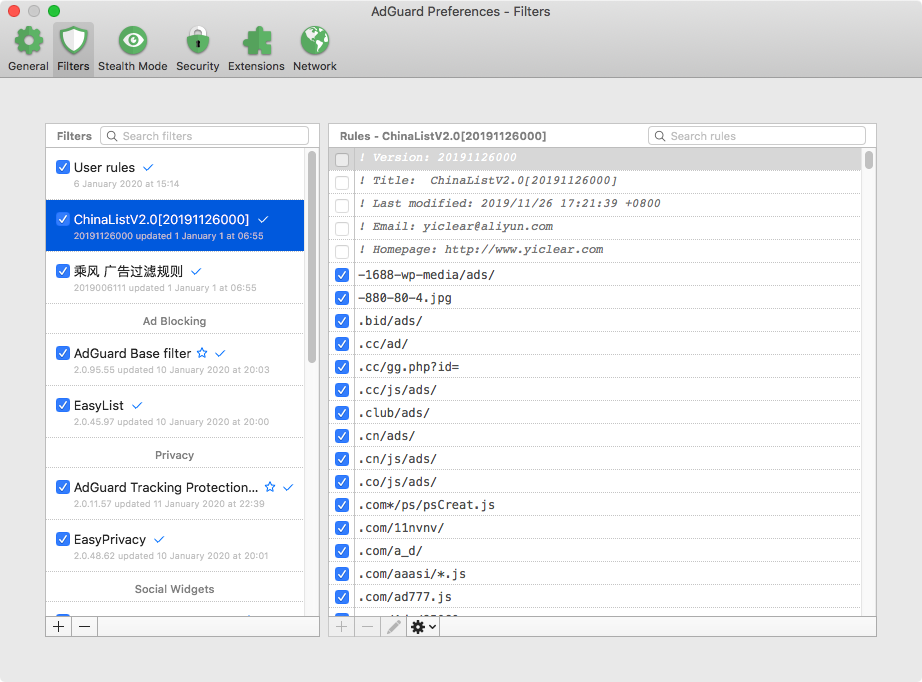
AdGuard 激活和管理
不要忘记在您的设备上激活此授权码!转到 “许可” 页面,输入此处的授权码并点击 “激活”。如果您需要帮助,可参阅此手册
When you enter theAdGuard personal accountyou will see the list of your license keys and their current status
ABP/ublock 订阅规则
下列各规则、各规则的不同源不要同时订阅,因为重复了,也就是所有地址选择一个订阅就可以了
反馈请到https://tieba.baidu.com/p/6536115684
- ad-pc.txt:[推荐桌面端]
- ad.txt:[推荐移动端]
- ad-pc.txt:[推荐桌面端] 合并自乘风视频广告过滤规则、Easylist、EasylistChina、EasyPrivacy、CJX’sAnnoyance,以及补充的一些规则;
- ad-mo.txt:合并自 Easylist、EasylistChina、EasyPrivacy、CJX’sAnnoyance;
- ad.txt:[推荐移动端] 合并自乘风视频广告过滤规则、EasylistChina、EasylistLite、CJX’sAnnoyance,以及补充的一些规则;
- ad2.txt:合并自乘风视频广告过滤规则、EasylistChina、EasylistLite、CJX’sAnnoyance;
- ad3.txt:合并自乘风视频广告过滤规则、EasylistChina、EasylistLite、CJX’sAnnoyance、EasyPrivacy;
- ad-edentw.txt:合并自 Adblock Warning Removal List、ABP filters、anti-adblock-killer-filters。
1.ad-pc.txt:[推荐桌面端] 合并自乘风视频广告过滤规则、Easylist、EasylistChina、EasyPrivacy、CJX’sAnnoyance,以及补充的一些规则;
国内源 1:coding
国内源 2:gitee
国外源 1:jsdelivr
国外源 2:github
2.ad-mo.txt:合并自 Easylist、EasylistChina、EasyPrivacy、CJX’sAnnoyance;
国内源 1:coding
国内源 2:gitee
国外源 1:jsdelivr
国外源 2:github
3.ad.txt:【推荐】合并自乘风视频广告过滤规则、EasylistChina、EasylistLite、CJX’sAnnoyance,以及补充的一些规则;
国内源 1:coding
国内源 2:gitee
国外源 1:jsdelivr
国外源 2:github
4.ad2.txt:合并自乘风视频广告过滤规则、EasylistChina、EasylistLite、CJX’sAnnoyance;
国内源 1:coding
国内源 2:gitee
国外源 1:jsdelivr
国外源 2:github
5.ad3.txt:合并自乘风视频广告过滤规则、EasylistChina、EasylistLite、CJX’sAnnoyance、EasyPrivacy;
国内源 1:coding
国内源 2:gitee
国外源 1:jsdelivr
国外源 2:github
6.ad-edentw.txt:合并自 Adblock Warning Removal List、ABP filters、anti-adblock-killer-filters。
国内源 1:coding
国内源 2:gitee
国外源 1:jsdelivr
国外源 2:github
anti-AD
致力于成为中文区命中率最高的广告过滤列表,实现精确的广告屏蔽和隐私保护。
anti-AD 致力于成为中文区命中率最高的广告过滤列表,实现精确的广告屏蔽和隐私保护。现已支持 AdGuardHome,dnsmasq, Surge,Pi-Hole 等优秀的网络组件。
使用 anti-AD 能够屏蔽广告域名,能屏蔽电视盒子广告,屏蔽 app 内置广告,同时屏蔽了一些日志收集、大数据统计等涉及个人隐私信息的站点,能够保护个人隐私不被偷偷上传。
本工具是通过域名解析层(DNS 服务)来屏蔽广告和保护隐私的,其将各大著名的 hosts,ad filter lists,adblock list 等的列表进行合并去重,再进行一系列的抽象化,例如主动剔除失效域名、easylist 优化模糊匹配、增强的黑白名单机制等措施,最终生成期望的高命中率列表。
不同格式的过滤列表文件会定期自动更新,其分别用于不同服务中的广告过滤规则:
- https://anti-ad.net/anti-ad-for-dnsmasq.conf
- https://anti-ad.net/easylist.txt
- https://anti-ad.net/domains.txt
- https://anti-ad.net/surge.txt
- https://anti-ad.net/surge2.txt(据说更节省内存)
- https://anti-ad.net/anti-ad-for-smartdns.conf
- https://anti-ad.net/adguard.txt(adguard 专用规则)
生成这些文件的脚本项目也已在GitHub中开源,欢迎 star!欢迎 fork!也欢迎 issue!
AdGuardHome
如果你动手能力比较强,可以考虑自己搭建开源免费的 AdGuardHome
AdGuard Home is a network-wide software for blocking ads & tracking. After you set it up, it’ll cover ALL your home devices, and you don’t need any client-side software for that.
It operates as a DNS server that re-routes tracking domains to a “black hole”, thus preventing your devices from connecting to those servers. It’s based on software we use for our publicAdGuard DNSservers, and both share a lot of code.
https://adguard.com/adguard-home.html
https://github.com/AdguardTeam/AdGuardHome
AdGuard 评测:可以说是 mac 上最好用的广告拦截器?iOS 上也是
https://blog.zhheo.com/p/75ac3fd2.html
Mac 搭建 DNS 服务器,电脑手机 iOS 去广告,AdGuardHome 本地搭建教程
https://blog.zhheo.com/p/8e295a09.html



近期评论